37 Awesome Streaming Music Sites You Should Check Out
Note: Yo! I’m in the process of majorly updating this post. If you see entries without text, fear not – they’ll be filled out very soon. Thanks!
“Dude, you gotta hear this!” This is an often-used statement around here, and I’m usually the one saying it. I’ve been saying it for years. Indeed, my insatiable appetite for discovering new music goes back to my days as a teenager, back when I was rocking a giant CD player shoved in my hoodie pocket. Back then we had no streaming music; the only way to share music with my friends was to physically take the CD over to wherever they were and put it in a stereo. Man, how times have changed. First, we got downloadable MP3’s – we could simply tell a friend to check something out on iTunes, CD Baby, Rhapsody, or whatever. Now, however, it’s an entirely different ball game.
Streaming music websites have revolutionized the way we acquire and listen to our tunes. No longer do we feel the need to actually own the physical media, or have the files on our computer; many of us are now content to simply stream music over the interwebz. It started out with Pandora, Lala, and imeem (only one of which is still around), and has now exploded to dozens of websites all offering the “definitive listening experience”. There are now more streaming music websites than you can shake a stick at, and – here’s the coolest part – most of the record labels are finally cool with having them around. Every site has its own angle or gimmick; some do strictly radio, others let you pick the tracks you want and listen on-demand, and still others bring in other elements like social networking or mood prediction to spice things up.
The good thing about this situation is that you have a ridiculous amount of choice when it comes to getting your music fix these days. However, it can be hard to know which service to use, or, indeed, which services are even at your disposal. The net’s a big place, and lots of stuff goes unnoticed.
Fear not, though; as a fanatical music nut, I tend to stumble across a lot of these sites. This is my attempt at creating a guide to them (at least the ones available in America – sorry ). Of course, there’s no way I could ever list them all – there are simply too many. However, I think I’ve gathered enough here to make this the only guide you’ll need for a while. One benefit to listing so many is accessibility; many of you will probably take an internship next summer at a company that blocks popular sites like Pandora and Grooveshark. With so many choices, there’s bound to be some available wherever you are.
I’ve tried somewhat organize these sites by their main method of streaming – radio, on-demand, or what have you. I’ve also grouped the most popular ones at the top. Hopefully you can find something you’ll like among these. Here we go!
Note: The main listing for each site IS the link – it’s just not underlined due to how my WordPress theme works.
The Big Dogs of Streaming Music
These are the most popular, most well-known services. Some offer multiple streaming options, while other focus on one method in particular.
has been stealing the spotlight in the streaming music arena as of late; the oft-praised music service only recently became available in America, and its slick desktop and mobile apps along with its tight integration with Facebook have given it a great start right out of the gate. With no web interface, I can’t really recommend Spotify as the best streaming choice if you tend to use a lot of public computers at libraries or computer labs on campus. However, if you’re usually tied to your laptop or like using your smartphone for music, Spotify might be a good choice – particularly if you’re into the social integration. Keep in mind that Spotify’s free account limit how much music you can stream – you’ll need a $5/month account for unlimited streaming and a $10/month account for the mobile app.
Pricing:
- Free: Desktop app w/ ads, unlimited streaming (U.S. only), mobile radio
- $4.99/month: No ads on desktop version
- $9.99/month: Full mobile app access, offline mode for playlists, high-quality streaming
Available Apps: (Spotify doesn’t have a web interface)
One of the first streaming music options to emerge on the net, remains incredibly popular despite its very limited streaming options and restrictive nature. Pandora’s only function is creating radio stations with song picks generated from the artists or songs you tell it you like. Admittedly, its recommendation engine – backed by the Music Genome Project – is a very good one. However, without a paid account, you’ll be interrupted every so often with audio ads. Also, you’re limited on how many song skips you get per hour, which means you need to be content with whatever comes up to be satisfied using Pandora.
Pricing:
- Free: Web and mobile apps w/ ads
- $3.99/month or $36/year: No ads, higher quality streaming, Mac/PC apps, custom skins
Available Apps:
I’ve been using for years as a way to research artists, get recommendations, and scrobble the music I listen to. While Last.fm is one of the best sites out there for these purposes (if not the best), it also offers a solid internet radio experience as well. The site’s radio option lets you generate Pandora-like radio stations based on a particular artist or genre. You can also combine up to three artists or genre tags to pinpoint your taste more exactly. Last.fm’s radio feature is free on the web or in their desktop app; if you want it on the go, you’ll need to pay.
Pricing:
- Free: Most website features, scrobbling, mobile apps, radio w/ ads
- $3/month: No ads on site or in radio, radio access on mobile and hardware apps
Available Apps:
- (scrobbler)
- (scrobbler)
One of the only options here with absolutely no free option, still stands as a popular streaming music site due to its massive library. However, the site’s audio quality tops out at 128kbps, making it a poor choice if you’re rocking any kind of . The site is also reportedly not as responsive or smooth as other options, making that forced $10/month account not so attractive. Still, a lot of people like it for its huge library, so make the decision yourself. As literally the only site I found that doesn’t offer any sort of trial period or lite features, Rhapsody’s offering pales in comparison to the other big dogs.
Note: If you’re wondering why you don’t see Napster’s own streaming option here, it’s because they recently merged with Rhapsody.
is very similar to Spotify; you can stream a limited amount of music for free each month, with the option to go unlimited for $5/month and get the mobile app for $10/month. However, there are some key differences to keep in mind here. On the negative side, Rdio’s library isn’t quite as big as Spotify’s. However, there are few positives to take into consideration here. For one, Rdio does have a web interface, so you can stream from any computer you please (it’s also got desktop apps). Secondly, it’s mobile app is far superior to Spotify’s.
Likely the best feature about is the sound quality of its music selection; MOG’s entire music selection streams at 320kbps – a rate that will likely satisfy all but the most hardcore audiophiles. Besides the awesome audio quality, MOG’s offering is strikingly similar to that of Rdio. Both offer limited streaming for free, a $5/month unlimited streaming/no ads plan and a $10/month mobile streaming plan. Both have desktop apps, and both have an advantage over Spotify with their web interfaces. While Rdio beats out MOG when it comes to social integration, MOG has a bigger catalog (over 13 million songs vs. Rdio’s 8-9 million). Spotify beats it with a catalog of around 15 million (though not all are yet available stateside) – however, it seems only about a . This makes MOG the clear choice if you’re a person who cares about sound quality.
Note: if you’re having trouble deciding between Spotify, Rdio, and MOG, I’d recommend checking out of the three services.
Easily my favorite streaming music site. is the most full-featured of the bunch, featuring a library so large it can only be bested by the sites that utilize YouTube. Unlike many sites, Grooveshark lets you use most of its functions for free, including unlimited streaming. The site also has folders, a radio option with many pre-set stations (you can also generate a radio station from a song), a playlist-making feature, and robust social integration. However, the most prominent feature of Grooveshark is the ability to upload your own music to the site.
Often thought of as the most direct competitor to Pandora, has some distinguishing features that separate it from that other service. While it will create radio stations based on your favorite artists or songs, Slacker also lets you simply pick a genre and start playing. The service features skip limits and audio ads like Pandora; however, upgrading to Slacker’s $4/month Radio Plus option makes these annoyances disappear. Upgrading further to the Premium Radio plan unlocks Slacker’s most differentiating feature; once you’ve got this paid account, you’ll be able to stream songs on-demand like you would with Grooveshark or Spotify. It’s because of this feature that I put Slacker above Pandora; in fact, the only real thing I’ve got against Slacker is that its interface looks like poop.
Now that I’ve gone through the most popular options, I’m going to organize the rest of the sites in this post by the most prominent feature they’re based around – on-demand streaming, radio stations, personal music streaming, or a cool gimmick such as mood-matching, interesting curation, a focus on one certain genre, or crazy social features. However, before I get into these categories, I want to go over three sites that I feel don’t fit into any of them (for various reasons).
Non-Traditional Streaming Music Sites
These are sites that, as I just mentioned, don’t really fit into the four categories I talked about. While they all offer a great music streaming experience, they might not be what you expect when you think of music streaming sites. Still, I think they deserve your attention, so I’m including them here.
A lot of people actually use nothing but YouTube for streaming music. The giant video-sharing site contains a pretty big chunk of the world’s recorded music, as 1) it’s literally the 3rd most popular site in the world (according to Alexa), 2) it allows anyone to upload videos, and 3) record labels have become pretty chill about just letting music be uploaded and having iTunes links automatically placed beneath videos. However, making playlists of videos is kind of a pain if you just want them for music. Enter . This little-known YouTube feature lets you type in an artist (or basically any term you want), and it then creates a playlist for you based on that term. Inputting a single artist will give you a playlist featuring just that artist, while entering a genre such as “dubstep metal” (this term actually doesn’t work well) will give you a wider selection of songs.
Hailed as the world’s leading social sound platform, is an excellent place to find truly indie music. It’s a platform where literally anyone can upload music – in fact, it’s almost like the YouTube for music and sounds. However, everything you’ll find here is made by the uploader, so you’re not going to find hardly anything you’d recognize on the radio. It’s all independent stuff – sometimes popular artists will upload a track from an upcoming album here, but most often you’ll find stuff from people you’ve never heard off. Still, SoundCloud is amazing, and its excellent community-driven rating system drives the good stuff to the top.
More of a platform for artists to advertise and sell their music, is nonetheless a great streaming music option – particularly if you’re into indie music. Many unsigned artists absolutely love Bandcamp, as the platform lets them create a nicely designed webpage for their albums and sell them in literally any format they want, including FLAC and other uncompressed formats. Listeners love Bandcamp because most artists that use it will upload literally every track from the album they’re selling for preview. Personally, I believe this is a great idea – offering all your music for free, and then giving fans the option to buy it in any format they please, is an awesome way to show your value listeners and provide value. Most of the artists on Bandcamp believe and practice this. Not only that, but a lot of the music here is very good. Check out offerings like the , , and the for examples.
[Site description here]
Now that I’ve covered non-traditional sites, let’s head right into sites that offer strictly personal streaming features. Tally-ho and all that jazz!
Personal Streaming Music Sites
These are sites that throw all of that cute sharing and hugging out of the equation – they strictly offer personal streaming. You upload your own music, and you can stream it to other computers or mobile devices. These services are great for people that buy all their music and only want to see their own collection, but who might not have the space on their mobile phone to keep all that music in their pocket.
Note: I’m not including iCloud here. Since iCloud doesn’t have a web interface, I consider it to be more of a backup option than a streaming service.
Back in May, Google rolled out a personal streaming music option called . Many people signed up, only a few got in. I had to wait more than two months to get an invite of my own; now that I’m in, I can confidently say it’s a quality option for streaming your personal collection of music. Google Music lets you sync up to 20,000 songs to the cloud and access them from any computer or HTML 5-enabled mobile browser. What nice about Google Music is that it gives you the option to have your music constantly synced via a program that checks your computer for new music.
Amazon’s own personal streaming option, the allows you to upload 5GB of your own music (more if you pay) for personal streaming via the web, an Android device, or an iPad (I guess there’s no iPhone/iPod Touch option yet). Besides letting you upload the music you already have, Amazon Cloud Player automatically adds a copy of any song you purchase on Amazon.com for instant streaming.
[Site Description Here]
Alright, cool – got non-traditional and personal streaming options down. Let’s hit up on-demand options next!
On-Demand Streaming Music Sites
These are sites that make it their main priority to provide an “on-demand” music streaming experience rather than offering pre-made radio stations or playlists. Sites like Grooveshark, Spotify, Rdio, and MOG fall into this category. These sites give you a search bar and let you play individual tracks as much or as little as you please (sometimes for free, other times not). They may or may not integrate playlist and radio features, but they all give you the core on-demand experience. There are only a few entries in this category; indeed, the best on-demand services have already been listed (Grooveshark, Spotify, MOG, Rdio).
[Site Description Here]
fizy – the service I just covered above – pulls music from a variety of sources in order to create a robust search engine. is similar, except it uses YouTube exclusively to do its heavy lifting. However, TubeRadio is a lot better organized and feature-filled than fizy, so if you’re looking for a YouTube streaming option, it might fit the bill. TubeRadio uses an iTunes-esque interface, and it tries to organize your search results in a similar manner to Apple’s program as well. Once you’ve searched for an artist, you’ll get a graphical listing of albums. When you select an album and choose a playlist to add it to, TubeRadio will scan YouTube for its tracks and bring them up for you. In my experience, TubeRadio is actually pretty good at bringing up an artist’s entire discography. Since it uses YouTube, you can’t always expect stellar sound quality, but the site is still a great streaming option if you need a big selection.
[Site Description Here]
[Site Description Here]
Now that we’ve gotten through the on-demand services, let’s look at more focused sites that offer radio-style streaming. There are quite a bit more of these.
Radio-Style Streaming Music Sites
Streaming sites in the Radio category focus on delivering targeted radio stations to listeners based on a certain genre, artist, or other interest. Unlike on-demand services, radio-style services don’t let you simply search for songs and play them. Instead, you pick a station and listen to what’s on; in some cases, you can skip songs and go to the next ones if you don’t like them. Popular radio-style streaming options I’ve already mentioned include Pandora, Slacker, and Last.fm.
Before I start this section, I’d like to note that there should be one other “main” category next to on-demand and radio-style: playlist-style. I differentiate playlist-style sites from radio-style sites by the freedom you have to choose tracks; with a radio-style option, you can only skip forward to the next song, and you don’t see the entire list of songs at once. Playlist-style services give you the whole playlist and let you skip around as you please. The reason I don’t have an actual Playlist-style category in this post is because every site I found that focuses primarily on playlists also has a sort of “gimmick” to it. As such, these sites rest in the Gimmick category below this one. Alright, moving on.
ShoutCast is a piece of recording/broadcasting software that’s been around since 1999. The software enables anyone to create their own radio station and start broadcasting. The is where they do this broadcasting; it’s a directory maintained by AOL that lists each and every station. ShoutCast stations aren’t real radio stations; they usually don’t have AM/FM broadcasts and are usually maintained by amateur broadcasters. These stations aren’t like Pandora or Jango stations either, though – the content you hear on a ShoutCast station is broadcast live, not pre-selected or generated by a computer. This can make ShoutCast a compelling option for those who like to hear commentary or intermissions with their music.
is a web directory of user-run internet radio stations and is very similar to ShoutCast. In fact, Live365 actually hit the market first with an internet radio station directory, although ShoutCast had the software out first. The two sites’ offerings are very similar; users can create their own radio stations and broadcast online, and listeners can look for radio stations using artist or genre terms, or the name of a radio station itself. Basically, the difference I see is that Live365 will put audio ads in your stream unless you’re a VIP user, and ShoutCast won’t. However, I’ve heard that there may be more popular music on Live365 due to how its licensing model is set up. If you’re looking to get into user-broadcasted internet radio, I’d recommend giving both ShoutCast and Live365 a shot and seeing which one you like best.
Are you one of those old-school, super old old-timers whose like old and stuff? (and old) If that’s the case, you probably still listen to radio – not internet radio… real radio with FM’s and AM’s and, uh… transmitters, and like, antenn- antlers… and whatever. Well now you can use the internet to listen to non-internet radio, and you can do it with . That’s literally all TuneIn is – a service that lets you search for radio stations and listen to their streams. Most radio stations stream their broadcasts online these days (it’s good business since they’re old and not cool anymore), so you’re bound to find your favorite station. The nice thing about TuneIn is that you don’t need to be in range of a local station to listen to it – you can be anywhere. Except on the moon. No 3G or Wi-Fi there.
is very similar to TuneIn; in fact, some of the streams on TuneIn will redirect to iHeartRadio! Like TuneIn, iHeartRadio has a slick, easy to use interface that simply shows you radio stations and lets you start playing. You can log in with your Facebook account to share what you’re listening to if you want, or you can go the easy way and just start streaming. In my experience, iHeartRadio didn’t have as many radio stations in my area as TuneIn did, but your experience may vary. If you can’t find a station you’re looking for on one site, try the other.
Much like Pandora, lets you enter the name of an artist you like and create a radio station based on that artist. Unlike Pandora, however, Jango will actually play that artist right away. Other advantages Jango has over Pandora are unlimited skips, no audio ads, and a “Similars” tab that shows you similar artists to the one you’re listening to (I think this data is pulled from Last.fm). To be honest, the only downside I’ve seen to Jango is that the site looks like rhino butt. The actual player isn’t bad, but scroll down the page and you’ll be hit by a ton of stupid ads littering the page. Using AdBlock only makes the page look worse. My recommendation – come for the music, hit up Last.fm for any details you want.
[Site Description Here]
[Site Description Here]
[Site Description Here]
[Site Description Here]
I seriously love . It’s a platform where anyone can create an account and start making playlists of eight tracks or more, and then share them. I wouldn’t classify 8tracks as a true playlist-style site, as you can’t see a listing of the songs in a playlist and you can only skip forward one song at a time. Still, the site is awesome solely because people make amazing mixes. If you like a certain user’s mixes, you can sign up and follow them just like you would on Twitter. When they make something new, you’ll see it come up. You can also comment on mixes and let people know what you think. Lastly, 8tracks mixes are embeddable in other sites, so you can share any mix you want on a blog, Tumblr account, or website.
A service that we’ve , is essentially just a collection of college-themed playlists from 8tracks. If you want, you can submit your own playlist by typing in song names and artists, and including your school email. However, the playlists are chosen by the editors, not community-driven. The site also looks kinda crappy. It’s pretty inferior to the main 8tracks site – so why am I listing it here? Simple. FratMusic is focused. I believe having too much choice can be a bad thing at times, as it confuses people. That’s why people don’t drop Pandora for Grooveshark – sometimes they just want to click a button and hear music without having to curate it themselves. If you’re in that mood, and you want something college-themed, FratMusic is a good choice. Now the only question that remains is whether or not they’ll sue me if I make a site called FartMusic.
K cool bro, now that we’re done with radio sites let’s move on to our final category – gimmick sites.
“Gimmick” Streaming Music Sites
This is a category for what I called “gimmick”-based streaming music sites. When I say gimmick, I don’t mean these sites are gimmicky or bad – just that they do something out of the norm. Some of them focus only on one particular genre, while others are based around an innovative feature such as mood-based playlists, crowdsourced song picks, or location. All of them are certainly worth a look – remember: quirky = interesting!
Even wish you could apply Reddit’s upvote/downvote feature to radio? (that is, if you’re still listening to radio…) is the answer to your wish. This platform lets radio stations enable listeners to help choose what music is played by having then rate the current song. Jelli is being used at a number of real radio stations, and the site also offers some internet stations to listen to if you don’t have a favorite FM hangout. Jelli’s idea is a cool one, and the execution isn’t bad as well. Going into a station will bring up a main “Now Playing” window where you can see what song is currently playing. To listen in, just hit the Listen button and a small player window will pop up. If you want to give your opinion on the song, hit the either of the rating buttons. As the listeners collectively do this, stations learn what to play and what not to play. There’s also a chat window beneath the Now Playing area, so you can discuss what’s currently playing and chat with other listeners.
[Site Description Here]
[Site Description Here]
Ok, I’ll admit it: doesn’t really stream “music”. You definitely won’t find Lady GaGa here. However, this is still one of my favorite sites and it’s worth a look, since its concept is completely different from any other site mentioned here. SoundSleeping exists to help you relax and fall asleep. To do this, it offers five different channels – one for music, four for ambient noise – on which you can choose tracks and mix to your liking. The music channel offers two drum tracks, a vibes track, and a flute track. After picking your music, you can then start adding ambient noise. The noise tracks include bird chirps, ocean sounds, rain, wind chimes, seagulls, a crackling bonfire, crickets, a creek, and thunder. You can adjust the volume of each track, and you can also adjust the panning to the right or left to create the perfect ambiance. SoundSleeping isn’t just for going to sleep; if you’re the kind of person who just can’t study to music, this might be your solution. Also check out .
[Site Description Here]
Remember those mood rings you used to have back in third grade? Yeah – those were pretty useless and just relied on heat. The “Mood” feature that MySpace used to have was pretty useless as well. It’s refreshing to finally find something that utilized your mood for something useful. main feature is creating playlists tailored to your mood, and it’s pretty darn good at it. When you visit the site, you’ll be created by a colorful field that maps out the mood spectrum with an X-axis going from Dark to Positive, and a Y-axis going from Calm to Energetic. You can create a playlist based on your current mood by clicking on a spot in this field that represents it. That’s not all Musicovery has to offer, though; once your playlist has been generated, you can fine-tune it by choosing the decade from which your music is pulled, and also by unchecking genres you don’t want included. You can also check out Musicovery’s Dance feature, which uses the same concept as the Mood feature but replaces the field with Dance and Tempo axes. (yes, “axes” is the plural form of “axis”, but it’s pronounced “ax-eez”). Another cool feature you’ll discover using Musicovery is that the site will list any remixes of songs in your playlist right below their entry.
Another service that serves up playlists based on mood, certainly beats our Musicovery in looks and popularity. The methods each site uses to serve up mood-based playlists are different though, so you’ll want to check out both to see which you like best. Whereas Musicovery has you pinpoint your mood on a graph and generates playlists on the fly, Stereomood serves up pre-made playlists that are tagged with a certain emotion. When you hit the StereoMood homepage, you’ll see a tag cloud full of these different moods; just click one to get started. StereoMood is a true playlist-style site; you get to see the entire playlist that’s generated for you and skip around to your heart’s desire. As far as I can tell, there aren’t any sort of premium accounts and all the site’s features are available free. Most are open from the get-go; signing up for an account allows you to build a library of your own and to tag songs in order to make the site’s mood picks even better. The entire site is packed with hipster charm and is pretty fun to use; go check it out. It’s one of my new favorites.
Want nothing but electronic music? Craving a never ending torrential downpour of techno, trance, dubstep, house, hard dance, and all the wump wumps you can shake an LSD tablet at? (don’t worry, I won’t tell the cops bro) is the site for anyone thinking this way. This is a site dedicated to playlist after playlist of electronic music mixes from lots of DJs. True to electronic music’s roots, the site features gapless playback for its playlists, creating mixes that truly feel like they belong in a club. This is a true playlist-style site, as you can jump around from song to song as you please. In my short time using Mugusha, I noted two things: 1) a of the site’s music is really, really good, and 2) the site seems to break often. Hopefully the issues they’re running into (for instance: good luck logging in with Facebook) are temporary and they’re working on them. Mugusha is a really promising offering for electronic music lovers, and it could really take off in the future.
This is one that we’ve also . is an awesome streaming website that does something truly innovative (ok, not really, but the precursors are all dead now) – it creates a social DJ’ing experience. All streaming is controlled by the users; there aren’t any playlists to be found on the site at all. Once you sign in via Facebook, you can join a pre-existing room or create your own (join one unless you have a bunch of friends using it with you – this isn’t a site to use alone). In each room, there are five DJ spots. The five DJs all take turns streaming one song at a time. If there’s a DJ spot open, you can grab it and join in. On the right side of the interface you’ll see a menu where you can upload songs from your own computer to put into your queue, as well as a chat window. When a song is playing, people in the room listening can use the “Lame” and “Awesome” buttons to rate the song. I can’t tell if anything happens if a song hits the “Rock Out” end of the spectrum, but if it goes the other way, the song will be skipped. This is a great feature that keeps trolls from making everyone suffer with unskippable Rick Rolls.
is another free streaming music option that’s attractive because of its limited focus. Instead of giving you access to EVERY SONG EVER LIKE A BAJILLION LOLOLOLOL, this site simply keeps an attractive, curated list of the current day’s 99 most popular songs based on blogs and social media activity. Most of the music here is indie stuff, so the “most popular” moniker needs to be taken with some perspective. Still, We Are Hunted is a beautiful way to get your music fix. The site pulls tracks from SoundCloud, so it seems, and offers up a few different curated playlists in case the main one isn’t quite to your liking. The sites side-scrolling design sets it apart from anything else, and its visual nature really connects you with the artists. The site’s look actually reminds me of the Windows 8 Metro UI with it’s box-based design. So yeah. Check it out, yo.
SoundCloud is a great way to discover literally buttloads of music, but it can be hard to pinpoint what you’re looking for. What if you’re looking for local content, or want to scope out a particular city’s music scene? is the solution to this problem. The site nicely curates music from SoundCloud and organizes it by city. The most popular cities are displayed on the homepage, and you can start listening to music from a city right away just by clicking on it. You can also check out the music from your own city if you’re into the local scene.
This local startup was just recently launched in my own hometown of Des Moines, Iowa, and has received quite a bit of coverage on (one of my favorite sites). Like CitySounds, plays music from your local area; however, it’s even more focused and limited. You can only play music from two locations – one being the hometown you set in your profile, and the other being the city you’re currently in. It’s also a radio-style site; it only lets you skip to the next song, and you won’t even know what that next song is. Locusic also can’t boast the prettiest interface ever. It’s a brand new site, though, so I have to cut it some slack. Right now, it serves as a good way to sample what’s playing in your local community.
In my humble opinion, is the most beautiful streaming music site there is. Its huge, full-screen art and transparency-laden UI create a simple, yet elegant interface that’s a joy to look at. Billed as a “music adventure”, thesixtyone is a site with a singular focus. It plays a single song, fills the whole screen with information about that song. You have the option to “love” a song, or skip it. If you skip a song, you can go back to it if you want. If you’re in the mood for a very focused, engrossing music experience, I recommend thesixtyone. Plus, it shows you the time left in your current song up in the sites tab in your browser. No other site does this!
[Site Description Here]
[Site Description Here]
Here’s an interesting concept; curates music blogs rather than music. Given that a lot of music blogs stream samples of the albums they review, you still get to listen to music with this solution. The cool bit is that, while you’re listening to music, you also get to read the blog article associated with it. When you want to go to another blog, just hit the song skip button and check out some new music. Shuffler.fm provides a very active listening experience; you’re not going to get much out of it by listening passively.
Ever wanted to get into classical music, but had literally no clue where to start? is a great place to do just that. Rather than sorting through huge databases full of every genre, check out Musopen’s offerings. You can browse its library of classical music, or you can just use the to start playing something random. While you’re listening, you can read up on the song’s composer with Musopen’s detailed biographies.
This Is My Jam
[Site Description Here]
As if CitySounds and Locusic didn’t get you your city-based music fix already… is another playlist-style streaming music site dedicated to streaming location-based music. Specifically, 22tracks streams music from around the Amsterdam and Brussels areas. Not from around either of these areas? Don’t worry – not many of us are. 22tracks is still worth checking out even if you’re not a local; the site’s staff DJs tend to pick some great stuff. There are 22 different playlists on the site, each curated by a different DJ. Each playlist contains 22 tracks, which change regularly. The playlists are well-curated, and you can skip around as you please. If you’re ready to check out some of the best Europe has to offer, hit up 22tracks.
[Site Description Here]
[Site Description Here]
is a unique entry here because it’s actually a music blog. As one of the biggest indie music blogs out there, IndieShuffle covers lots and lots of genres, and should satisfy pretty much any hipster’s music appetite (but you should still hit us up every week for our own music reviews, dawg). The reason I’m including IndieShuffle here is because they steam music from every artist they feature. Every post has a streaming player you can use to check out the music they’ve written about. They’ve taken it one step further, however; at the top of the website, you can shuffle through a random playlist of the songs on the site. It’s great for simply discovering new music. The site is AJAX-enabled as well, so you can keep playing music while browsing through articles.
[Site Description Here]
Awwwww yeah, dawg – we’re finally to the end. This is a huge list of streaming music sites, and I took a long time to research, curate, and write about it. These 37 sites certainly aren’t the only streaming music options out there, but they’re the only ones I found that seemed worthy of writing about. I could have missed something though; if I did, be sure to let me know in dat dem dere comments. Also let me know which one of these services is your favorite, and if you have any cool tips for them. If you’d like me to elaborate on one of them, let me know that too. I’ve got a Grooveshark guide coming out soon; what else would you like to see?
Sites that have died since this guide’s original publication:
- Musicuo
- fizy (only available in Turkey now)
- Mplayer (reader submission)
- AlbumCorner (reader submission)
Update: There have been some great reader-contributed sites I’d like to mention as well. Here they are.

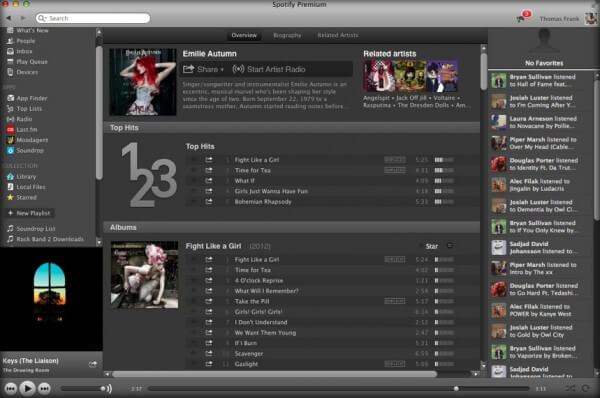

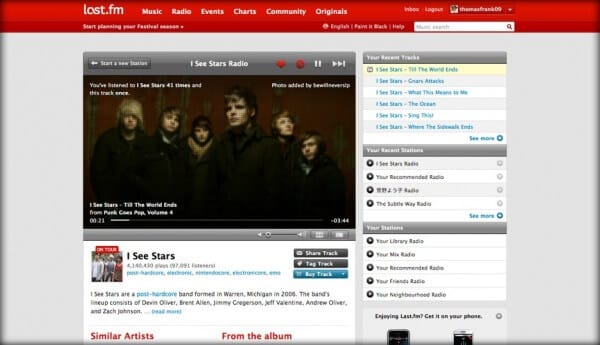
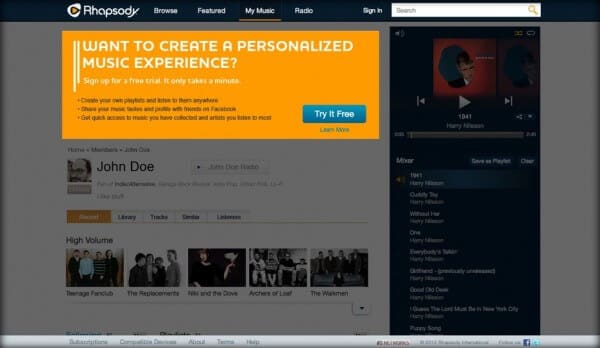
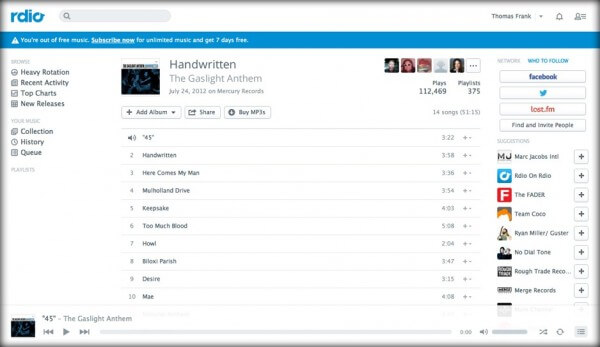



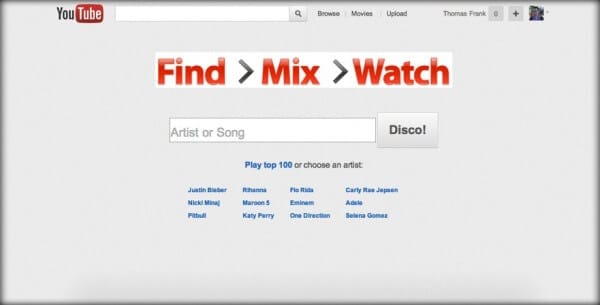
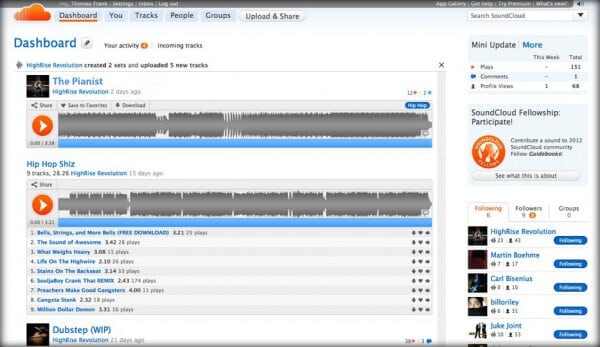
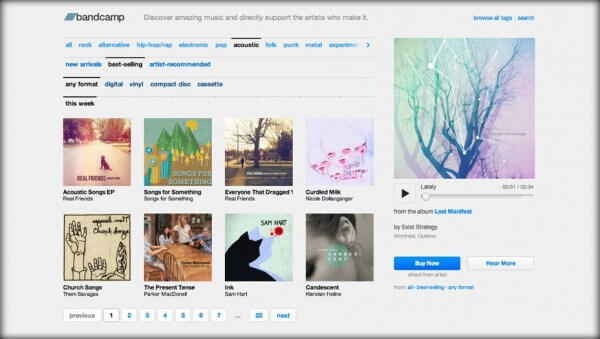
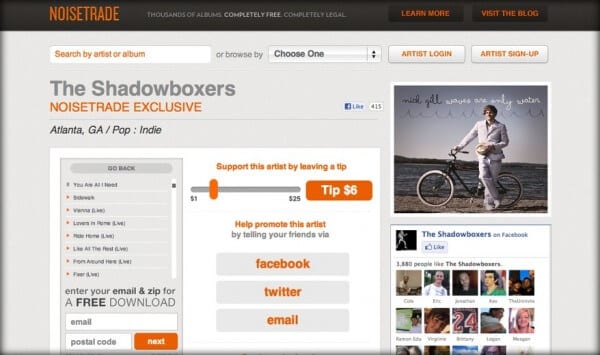
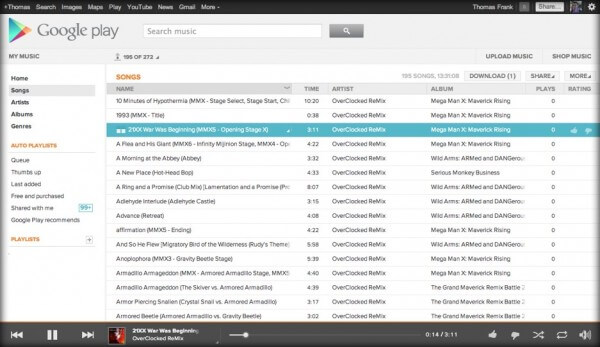
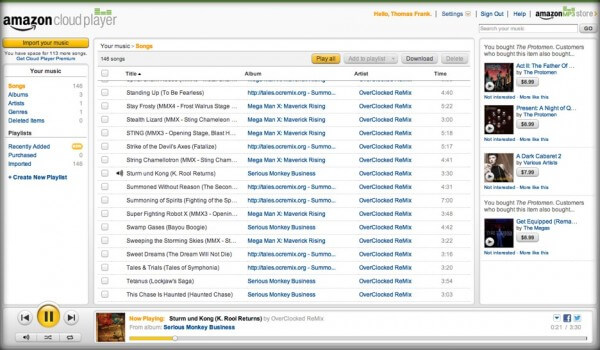
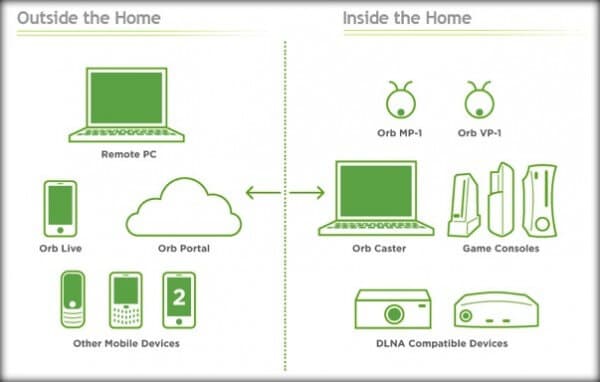
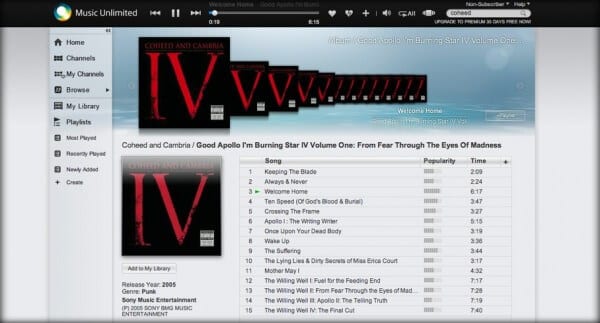
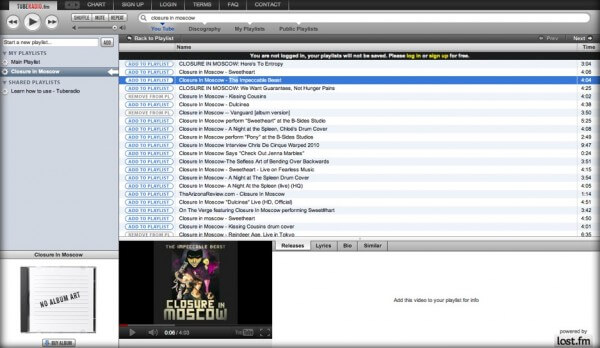
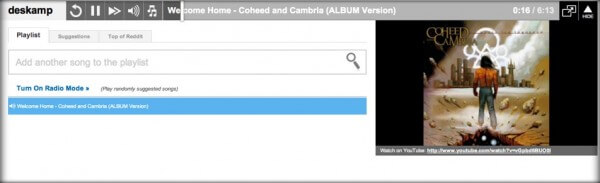
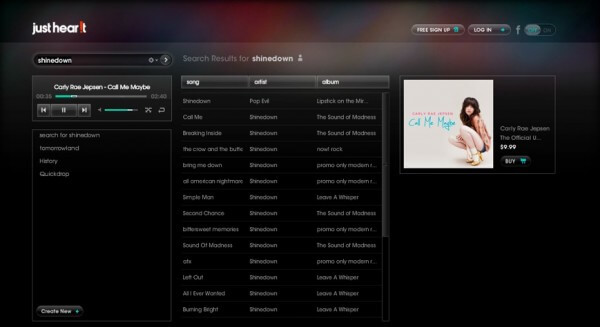
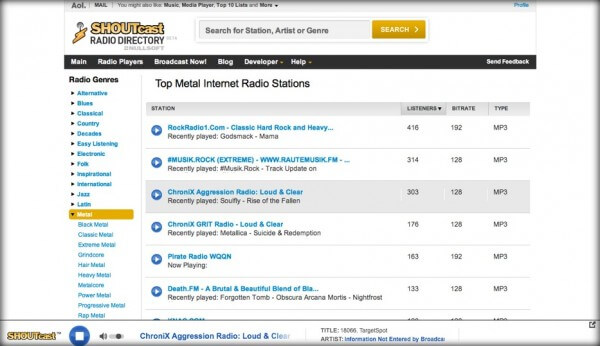
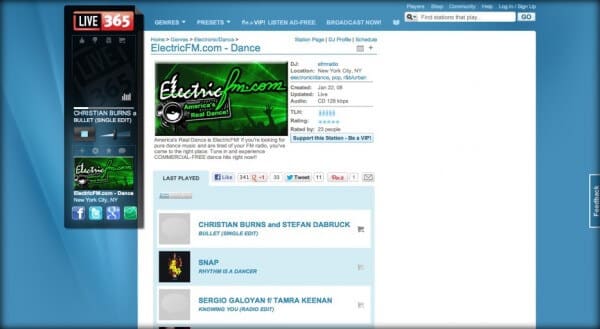
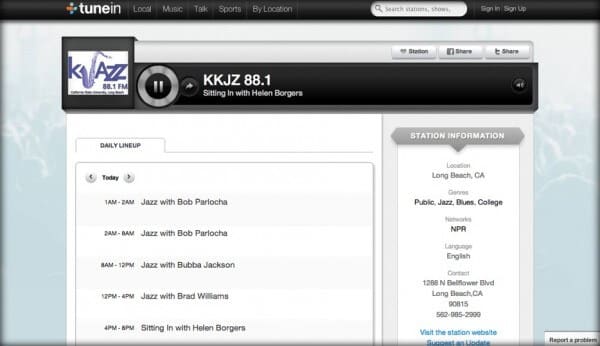
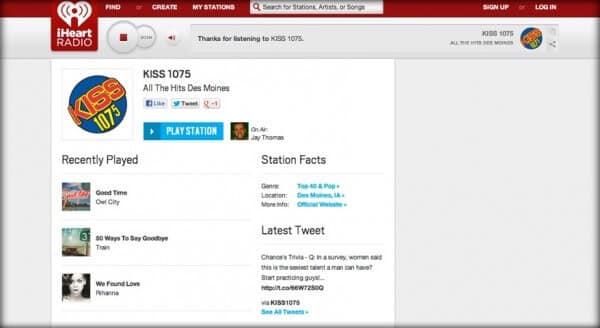
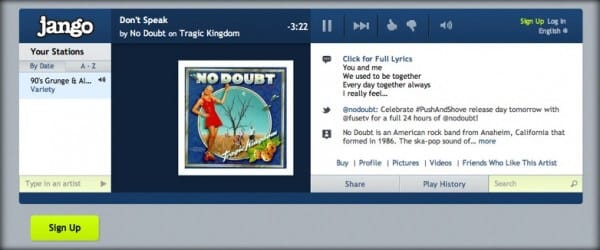


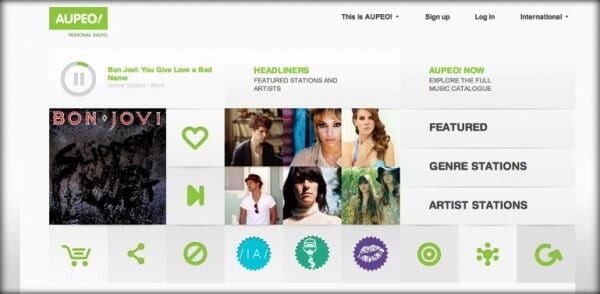
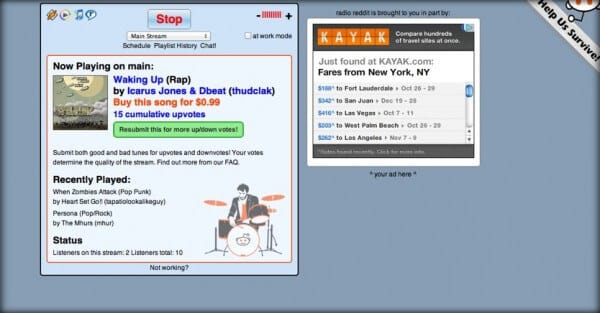




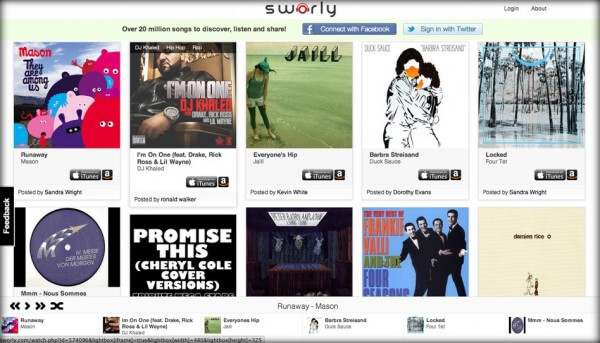

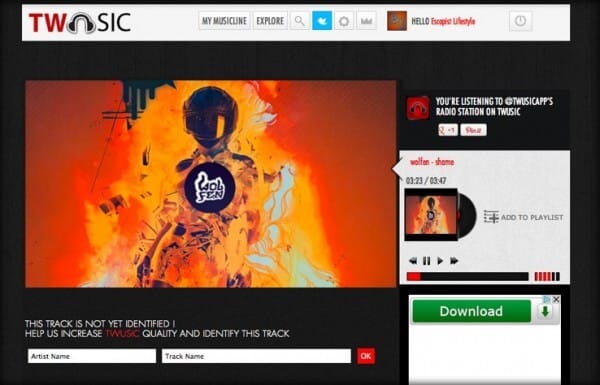
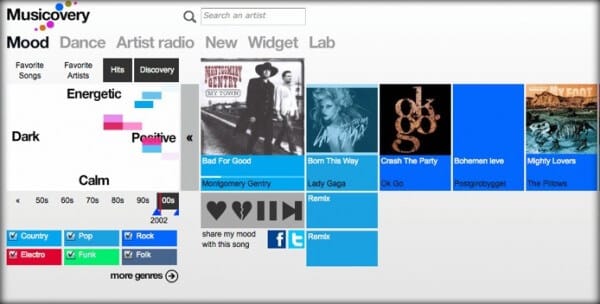



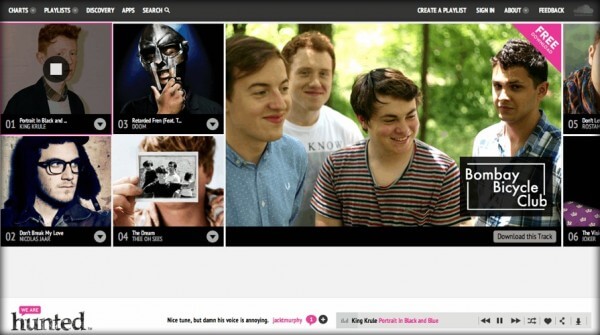
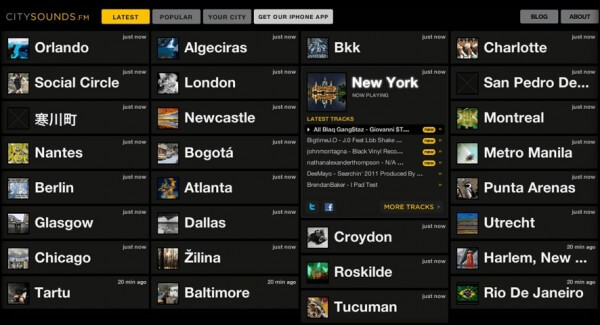

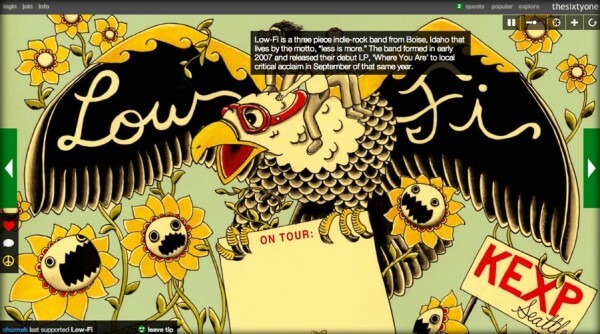

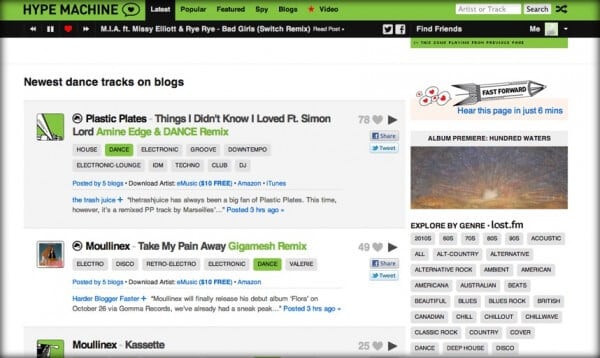

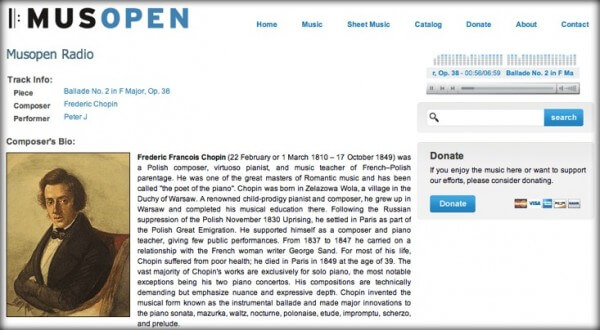
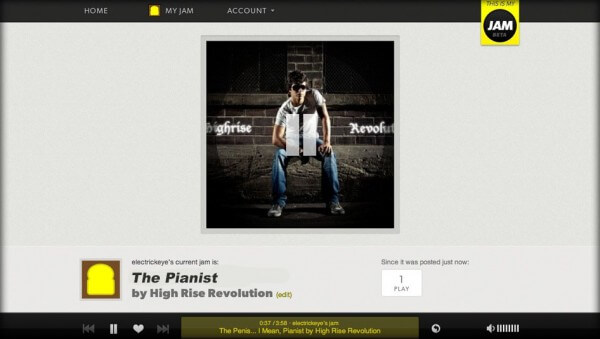
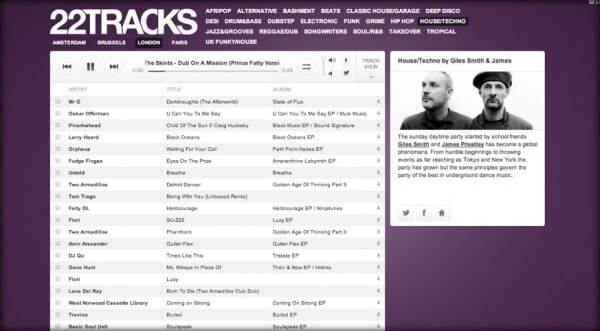

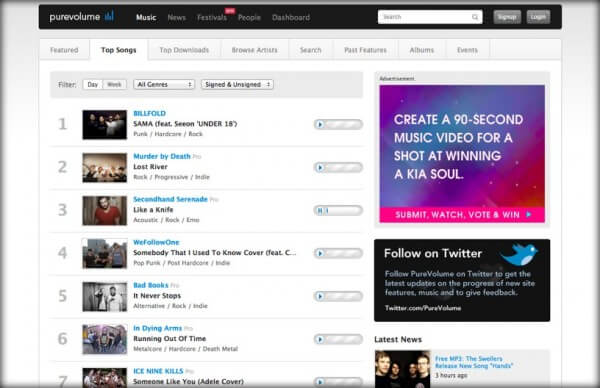
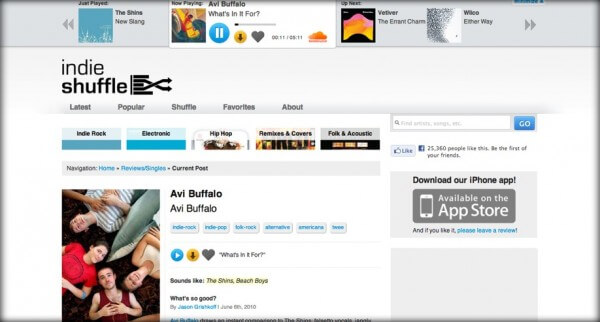
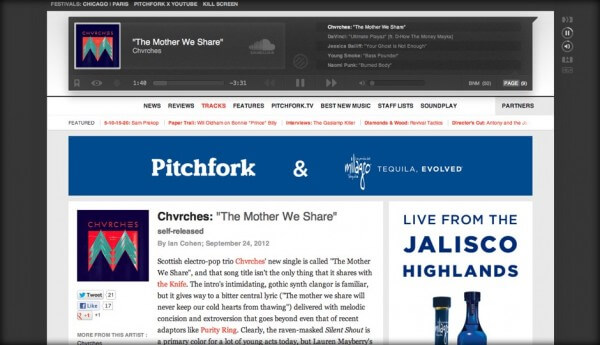


No comments:
Post a Comment